Platform that houses RetinoScan, an AI assistant that analyses retinal images in under a minute to accurately identify whether a patient has Diabetic Retinopathy, Glaucoma and/or Age Related Macular Degeneration (ARMD)
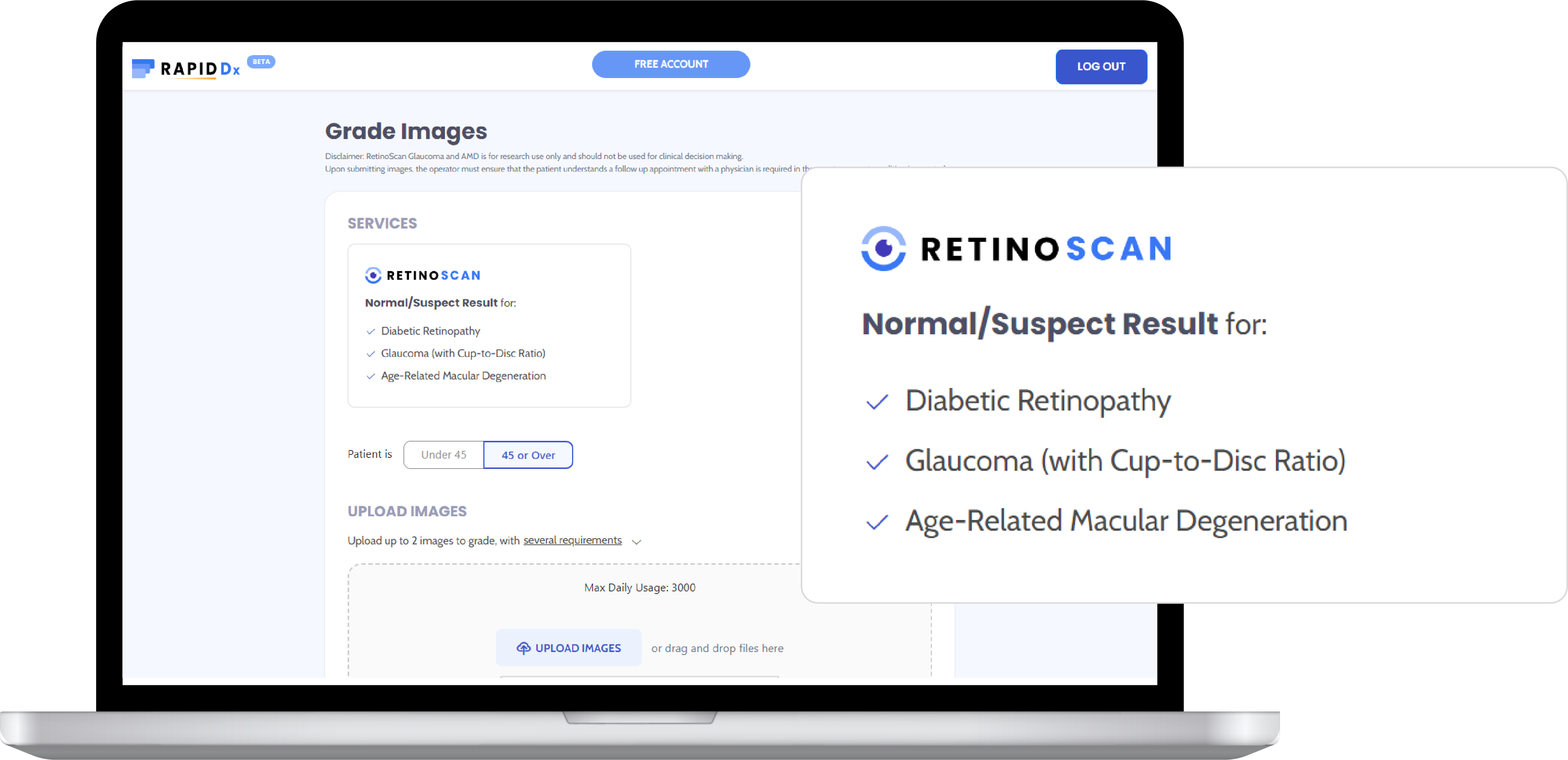




Platform that houses RetinoScan, an AI assistant that analyses retinal images in under a minute to accurately identify whether a patient has Diabetic Retinopathy, Glaucoma and/or Age Related Macular Degeneration (ARMD)
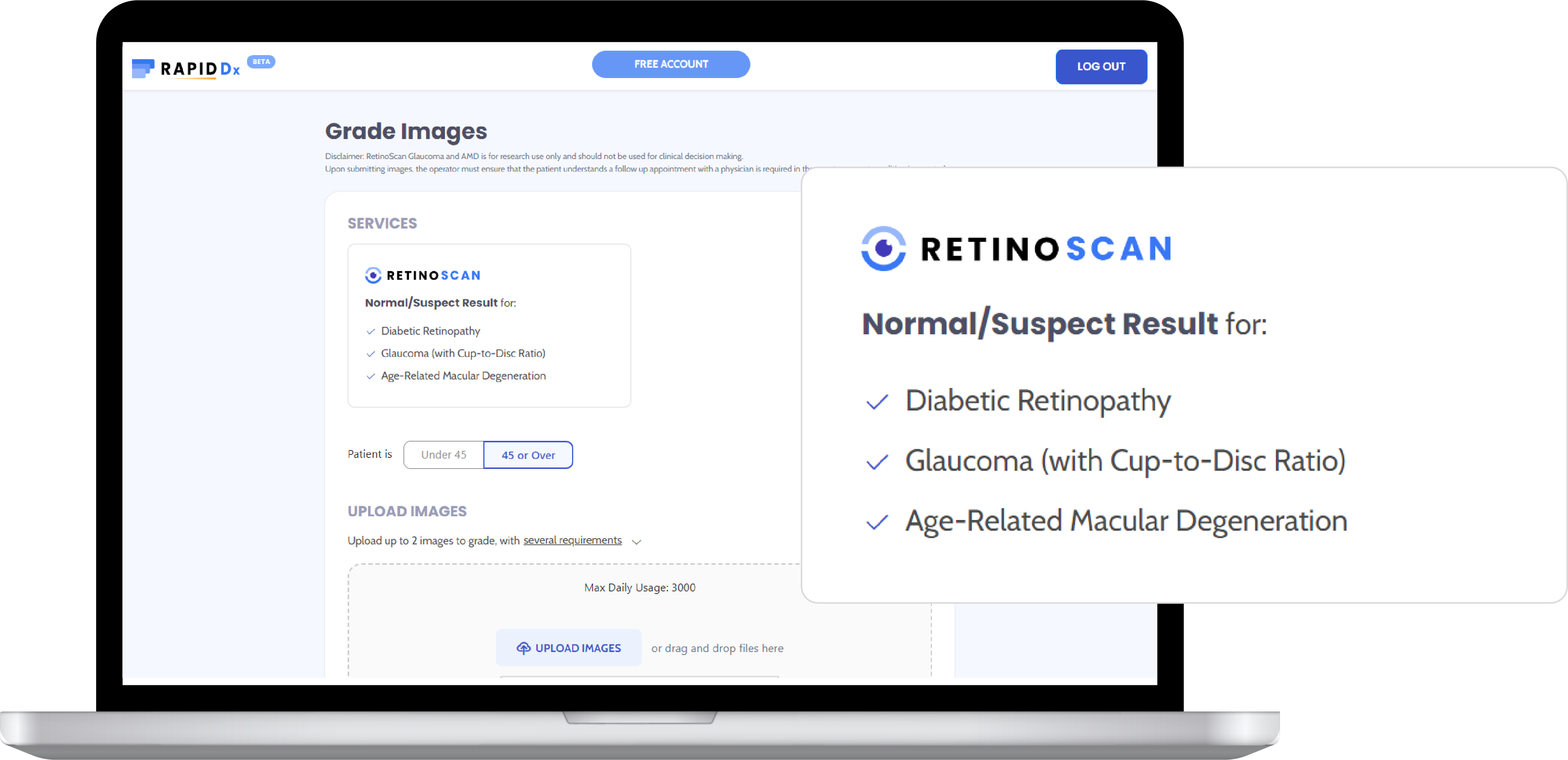




QUICK AND EASY
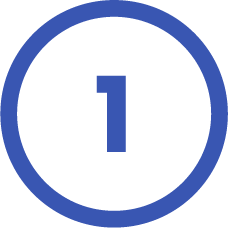
Select patient's age range

Drag & Drop fundus images to upload

AI grades fundus images within a minute

Download patient's report
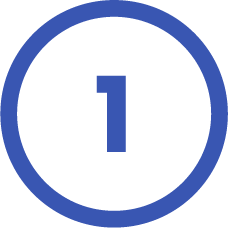 Select patient's age range
Select patient's age range
Patient's age range determines whether Age-Related Macular Degeneration (AMD) will be graded.
Under 45 : AMD not graded
45 and over : AMD graded
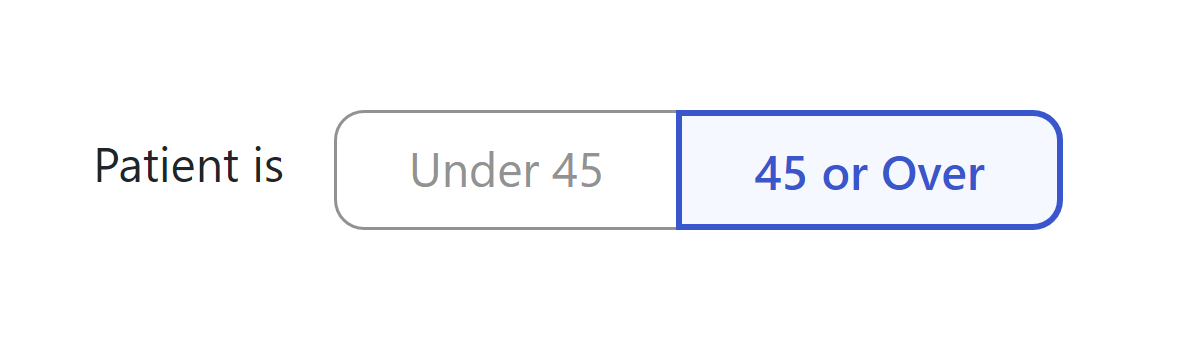
 Drag
& Drop Fundus Images
Drag
& Drop Fundus Images
Drag and drop up to 2 fundus images into the dashed box to upload. You can also click Upload Images to select images.
Image Requirements:
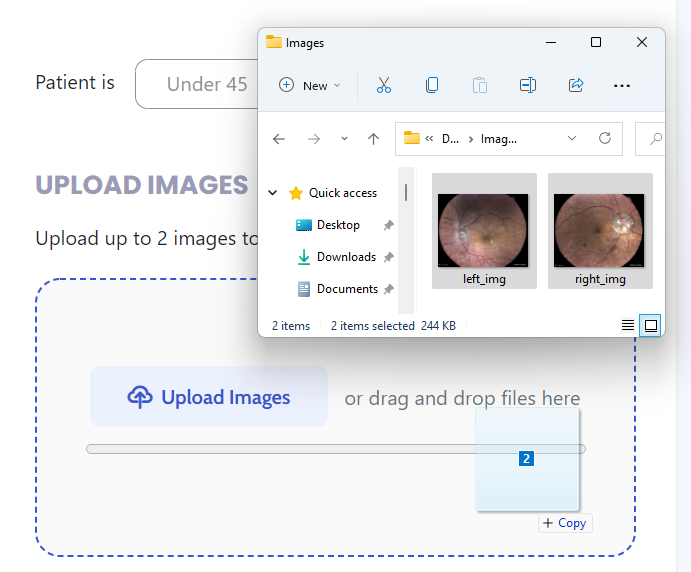
 AI
grades fundus images within a minute
AI
grades fundus images within a minute
Fundus images uploaded will be automatically checked for quality assurance (QA). If QA is good, the images will be AI graded within a minute.
The image's file name, eye laterality, QA result and the graded RetinoScan results will show up beside each image
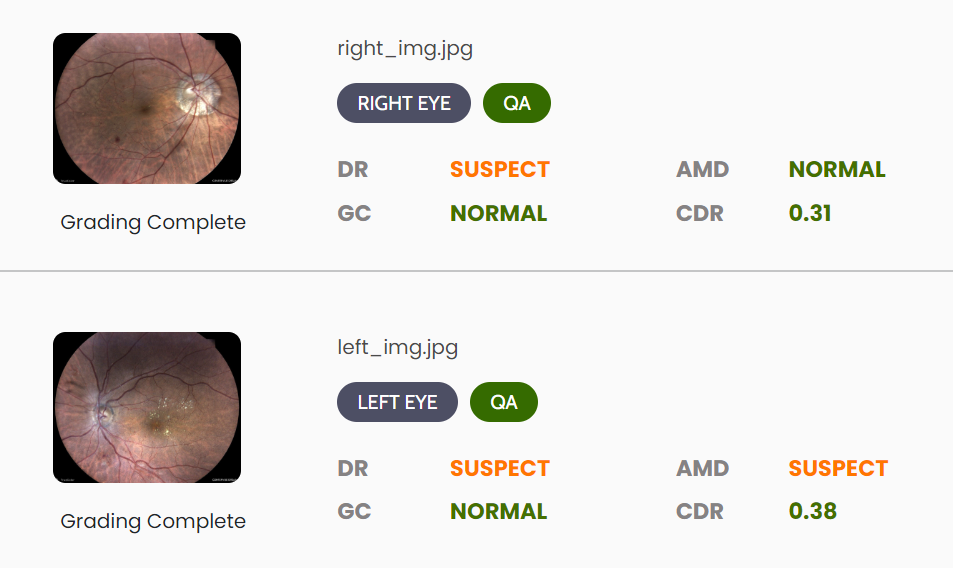
 Download patient's report
Download patient's report
To download report, click on the Download Report button at the bottom left on the results.
Enter patient's name/ID and comments (optional) and click the Download Report button.
The generated report will show the patient name/ID, fundus images and the graded RetinoScan results.
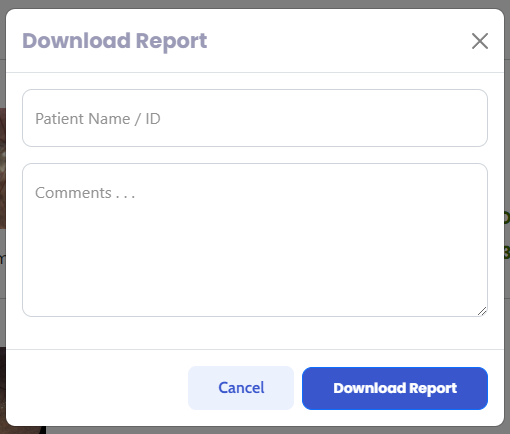
TRY IT NOW

Grade retinal images with RapidDx today!
*Two images per eye exam
SIGN UP NOWIf you have any questions or need help, send us an email to ask_us@telemedc.com
For more information on our products, visit our website at www.telemedc.com